1.Optimize Your PC for Gaming
A powerful gaming setup starts with a properly tuned PC. A PC with low performance, it will hinder your gaming experience and cause negative impact to your passion of gaming
Upgrade hardware: Focus on a strong GPU, sufficient RAM, and a fast SSD for smooth performance.
Cooling: Long time gaming will let your PC running at high temperature, and constant high temperature of GPU or CPU may reduce the reacting speed and in critical circumstances the component will damaged, so keep your system cool is the key to enjoy a long time gaming, upgrade cooling system with fans provide high amount of airflow or liquid cooling.
Software settings: Fine-tuning your software settings is crucial for achieving smooth and responsive gameplay. Start by updating your graphics drivers, as manufacturers like NVIDIA and AMD frequently release optimizations for the latest games. Adjust in-game settings to balance performance and visuals—reduce features like shadows, reflections, or anti-aliasing if you experience lag. Enable game mode on your operating system to prioritize gaming tasks while disabling background applications that consume resources. Utilize tools like Razer Cortex or MSI Afterburner to monitor performance and tweak GPU or CPU settings.






 United States
United States France
France Canada
Canada Spain
Spain United Kingdom
United Kingdom Europe
Europe Germany
Germany Japan
Japan Italy
Italy China
China